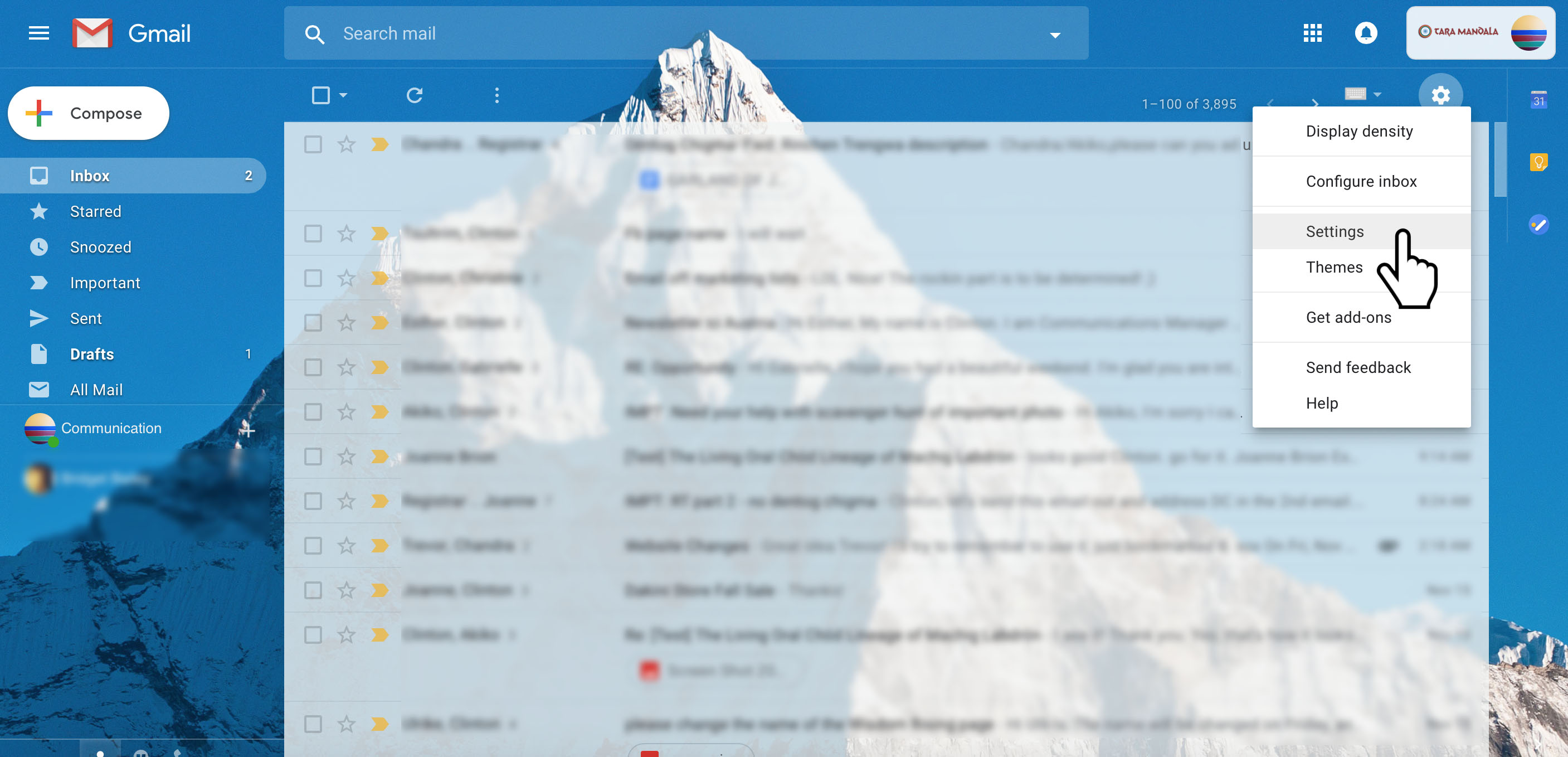
Step 1: Go to gmail.com. Click on the Gmail Menu (the gear icon) in the top-right corner. When the menu pops up, click on “Settings”
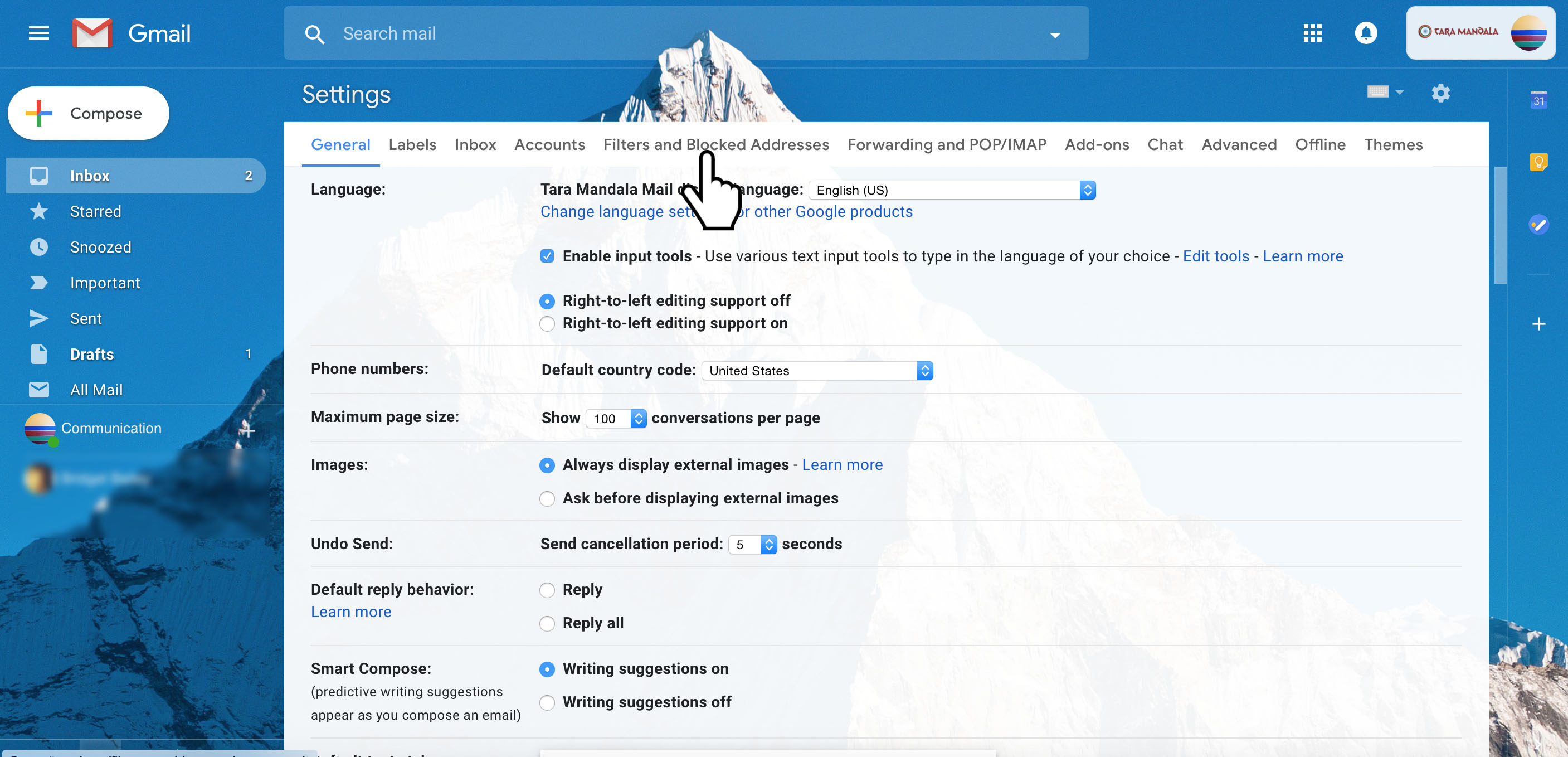
Step 2: In the Gmail Settings Window Menu, there are more specific settings horizontally on the top. Click on “Filters and Blocked Addresses”
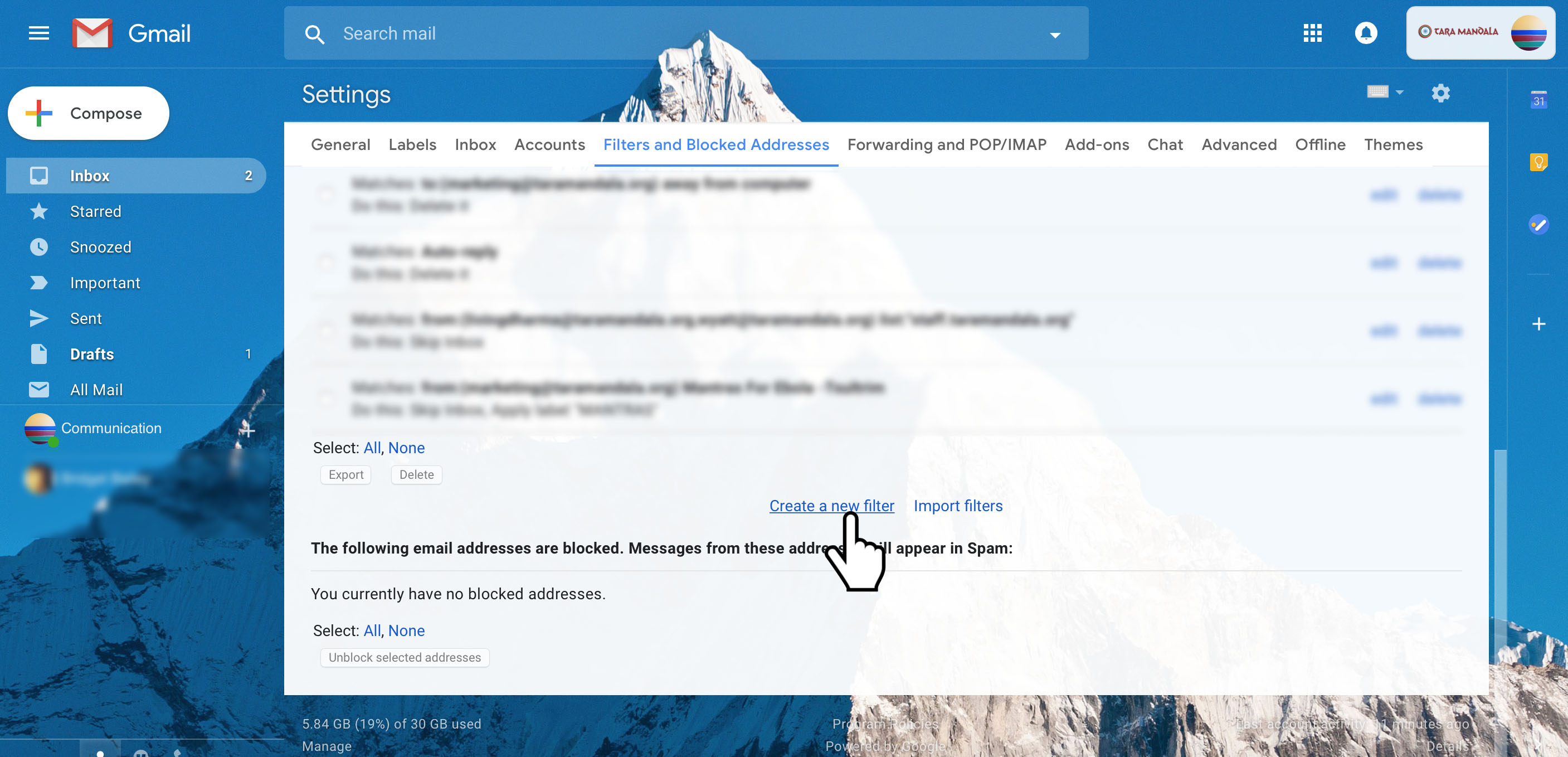
Step 3: In the Gmail “Filters and Blocked Addresses” Window, scroll down a little and click on “Create a new filter”
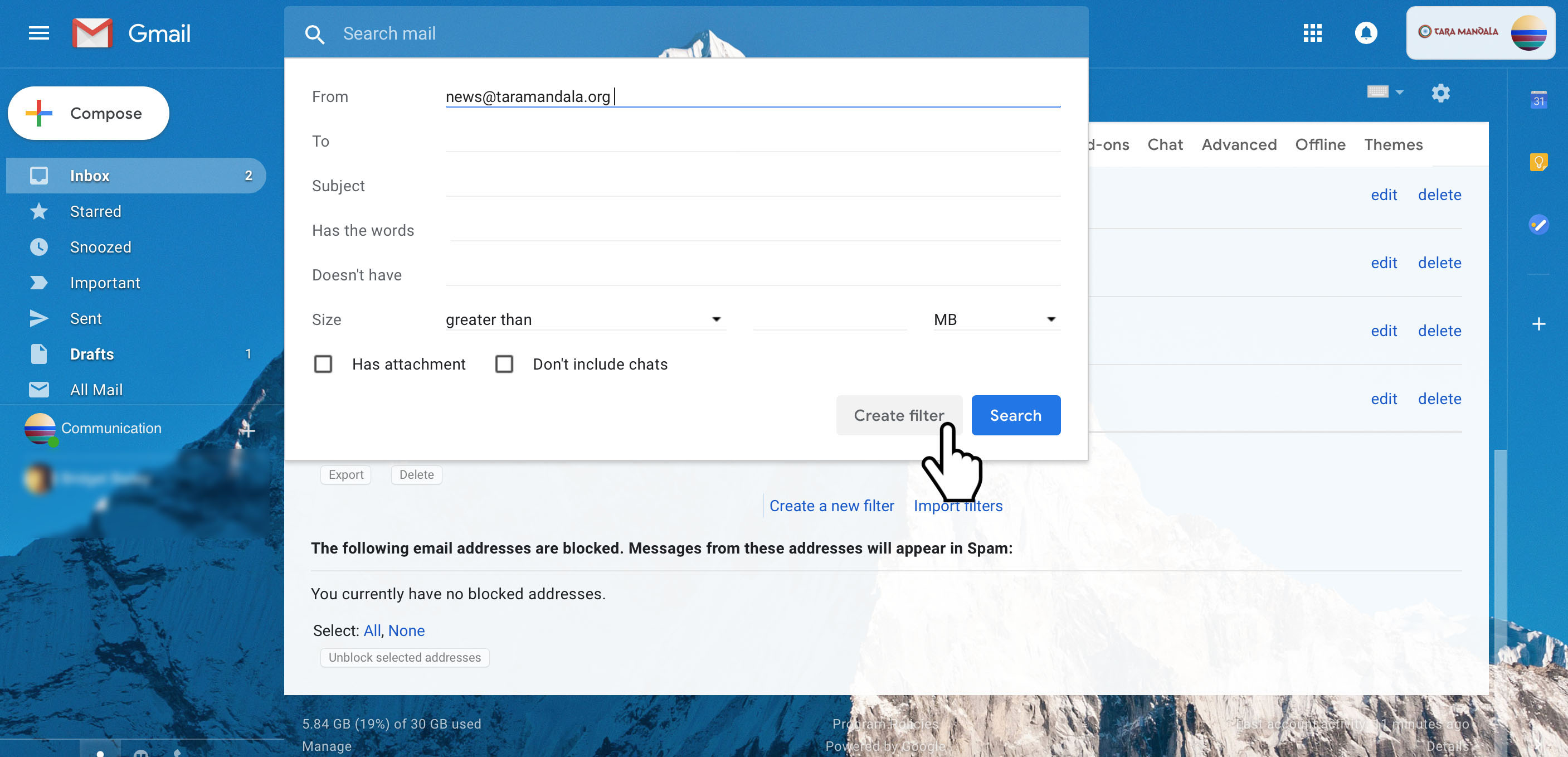
Step 4: In the Gmail “Create New Filter” Window, click next to where it says “From” and type “news@taramandala.org“. Then, click on the button at the bottom-right, called “Create Filter”. Doing this step ensures any emails from Tara Mandala are noticed.
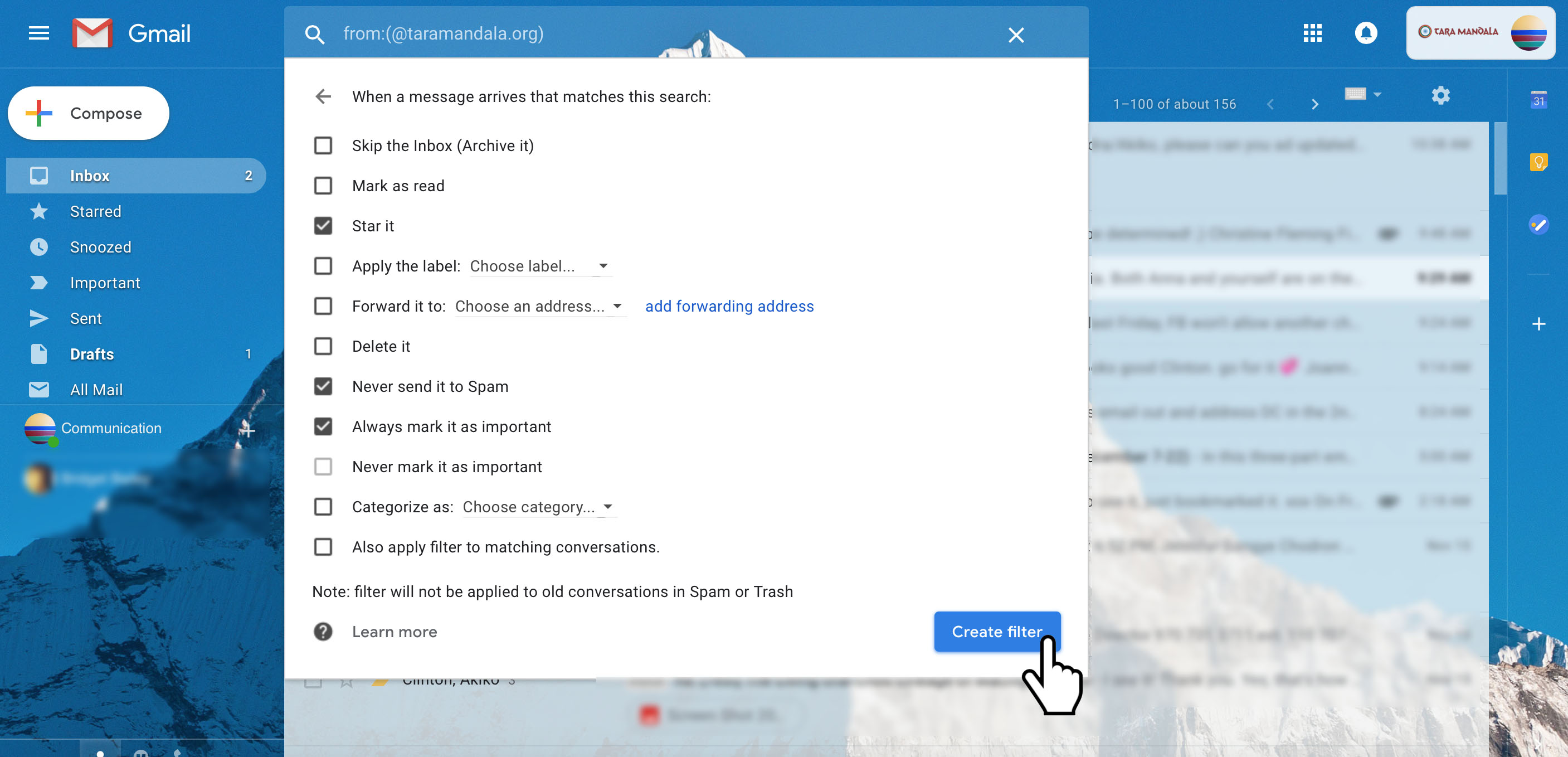
Step 5: In the Gmail “Create Filter” Window, from the checkboxes, choose the three: “Star it”, “Never send it to spam”, and “Always mark it as important”